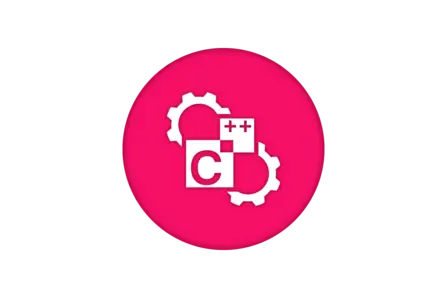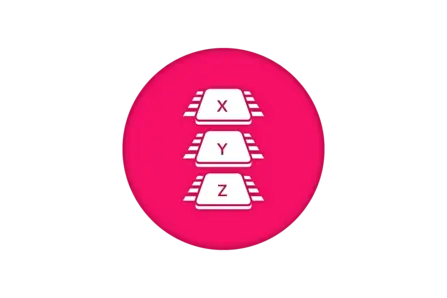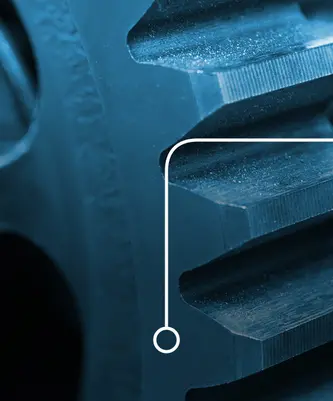SEGGER's Embedded Studio is a comprehensive integrated development environment (IDE) designed specifically for managing, building, testing, and deploying embedded applications. This means smooth, efficient development operations thanks to a wide range of features. Tailored to meet the needs of developers working with a variety of microcontrollers, Embedded Studio streamlines the entire development process, reducing time-to-market and ensuring reliable, robust performance.
Our brands

Our brands

Related articles
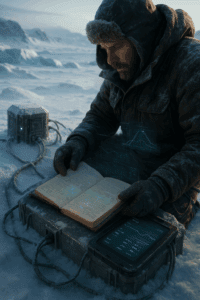
Why Runtime Observability is Essential for Embedded Systems in Critical Environments
Once embedded systems are deployed, understanding their real-time behavior is crucial, especially in critical, regulated environments. Traditional logging methods fall short. This article explains why modern Runtime Observability Embedded Systems...
Read more
How Smarter Storage Can Extend Smart Meter Lifespan – Insights from Tuxera
Read more
Key features
Embedded Studio provides a comprehensive set of tools, including an editor, compiler, debugger, and simulator—all in a single application. Embedded Studio PRO introduces a wide range of libraries and example projects, allowing users to quickly implement common functionalities and accelerate development.
The ability to integrate critical elements streamlines the development process by eliminating the need to switch between multiple tools. With its Visual Studio-like interface, Embedded Studio also offers user-friendliness that enhances developer productivity.
Built-in toolchains
Embedded Studio comes with two toolchains: SEGGER and GCC, both of which are ready-to-run. External toolchains like LLVM, IAR, or the ARM/KEIL compiler can also be used. All toolchains under one proverbial roof means maximum flexibility.
Smallest executable code
Embedded Studio is designed to reduce code size and improve execution speed, providing developers with code that is optimized for embedded applications. This paves the way for easy creation of fast programs with minimal memory requirements.
Multi-architecture support
Embedded Studio is compatible with a wide range of microcontrollers, including Arm, RISC-V, and other popular platforms. As a result, developers can use a single IDE across different projects, making porting and development very easy.
How Embedded Studio works
Embedded Studio is a software application for use throughout the entire software development cycle. It guides and simplifies the development process with features like syntax highlighting, code completion, and real-time error checking. With Embedded Studio's integrated and advanced debugging features, users can easily identify and fix bugs by setting breakpoints, stepping through code, inspecting variables, and evaluating expressions.
Tool set
Package manager
Embedded Studio simplifies software management by enabling users to seamlessly download, update, and integrate libraries, tools, and board-support packages directly into their respective projects.
Project manager
Embedded Studio allows streamlining of project organization and development via management of files, build configurations, and dependencies.
Code editor
The code editor enhances development efficiency with features like syntax highlighting, intelligent code completion, and integrated diagnostics for seamless coding.
Code analyzers
Embedded Studio includes tools that allow memory analysis, static stack analysis, static code analysis, and trace and profile execution.
Runtime library
Embedded Studio includes the complete emRun C runtime library as well as the emRun++ C++ standard library, both of which are specifically designed and optimized for embedded applications.
Graphical debugger
Embedded Studio provides an intuitive interface for debugging, with advanced visualization of application behavior, real-time insights, and seamless integration with J‑Link.
RTOS awareness
The RTOS awareness plug-in for Embedded Studio enables the visualization of task activity and stack use during debugging sessions.
Simulator
Embedded Studio contains a full instruction-set simulator (emSim) for supported architectures. It is ideal for familiarizing oneself with new architectures, writing and testing application programs with no hardware present, and utilizing automated testing.
SEGGER Toolchain
SEGGER Compiler
Generation of optimized C/C++ code for embedded systems
The SEGGER Compiler is a Clang-based C/C++ compiler for Arm microcontrollers that supports the latest C/C++ language features. It generates fast, compact code using all known Thumb instruction sets.
SEGGER Linker
Simplified linking and optimized application size
The SEGGER Linker speeds up linking, optimizes application size, simplifies memory layout configuration, and addresses common linking issues in Arm- and RISC-V-based embedded systems.
SEGGER C++ library
An optimized C++ library for modern embedded systems
The SEGGER C++ Library is a complete standard library tailored to embedded systems. As C++ becomes increasingly important for embedded applications, the library is continually updated to meet modern C++ standards.
System requirements


Gevorg Melikdjanjan
Security | Reliability | Data Solutions
Evaluate or Purchase?
Embedded Studio is available under SEGGER's Commercial Use License (CUL) (single user). This license is portable, meaning it is not limited to a single PC, and it can be stored on a J-Link, acting like a USB dongle. This allows full use of Embedded Studio on any computer. Embedded Studio is also available under SEGGER's Friendly License, which allows free-of-charge use for non-commercial, evaluation, and educational purposes. With this license, the product is fully functional and there are no technical limitations.